P.C.’s 4 Parkinson’s! Here are the best components to build a fast PC from motherboard, power supply, AMD microprocessor, memory, SSD, monitor, mouse and keyboard.

P.C.’s for Parkinson’s!? If you are just interested in the components, go below, here otherwise, read on! Those who know me also know I have been building computers since my first one in 1974. I also worked building motherboards, testing and repairing motherboards as well as anything electronic. Circuit design, audio equipment repair and custom product design. I have written / set up entire electronic assembly procedures, processes, lines and product testing procedures including military. I also write custom Perl modules and many GUI’s for database interfacing. I currently manage two dedicated servers, write two newsletters a week to over 200,000 members, operate a self designed used boat site, manage several DB’s and IF, ONLY IF I absolutely have to, I create and host websites.
So, am I a GEEK? No, absolutely not. I am an engineer and an electronics visionary! I could read color codes and maintained a hunger to learn as much about electronics long before I was interested in the normal things like girls, music cars and socializing. Okay, yeah that may define GEEK LOL, but, a GEEK is NOT a professional and far from a real world engineer.
If you need a computer, costing from $100 to skyward, I am your guy. I can make a VERY NICE future resistant gaming P.C. for < a grand. I can make a nice, fast home P.C. for you for < 500. I can even provide you with a nice fast capable P.C. that I purchase used, gut, refurbish and max out for < 200. All will have all the needed software pre-installed for you like; Windows 11, WinRAR, Office, Open Office, Greenshot, Thunderbird, Chrome, all the latest updates and so on based on your requirements. Also you will enjoy the latest connectivity via Wi-Fi 6 and Bluetooth 5.3. Your machine will also have ports galore. So… you just turn it on and you are ready to go which saves you A LOT of time in configuration, guesswork while eliminating the frustration of finding out you needed to add or buy something else. I have you covered, I’ve seen it all!
I have built two in December 2022 that are simply GREAT machines. The most bang for the buck. One is an ASUS and the other is an MSI. One designed for superior multitasking while processing BILLIONS of lines of data contained in several DB’s while also being used for graphic design, multimedia and video processing. The other was built for gaming and for multi screen “work from home” tasks.
This section will include the details of each P.C.. I will work on this as soon as I get some more time off. That said: Below are ALL the parts for the Asus build. Sure is a lot easier now-a-days! But keep in mind, you and your workspace need to be properly grounded, you need to have the correct tools and knowledge in building a P.C.. Now-a-days, a beginner can build a nice machine but, any learning curve mistakes can be quite costly AND mistakes may not show up right away. Especially when it comes to E.S.D. damage.
SO… Here is EVERYTHING you need to build this AMAZING Asus M.B. MACHINE and it will not break the bank.
This amazing Asus gaming Motherboard has incredible digital audio (trust me), built in WiFi 6E, Bluetooth, dual M.2 slots, USB 3.2 Gen 2 Type-C, plus HDMI 2.1 and DisplayPort 1.2 outputs! SUCH A BIG BANG FOR THE BUCK!

I have always been an American Micro Devices fan. Speaking of fans, this GREAT AMD RYZEN 7 microprocessor comes with a great (and quiet) fan on the heatsink. You needn’t buy thermal compound either! Did I mention the built in Radeon Graphics! Unless you are intentionally doing some serious overclocking for some reason, this stock fan & heatsink combo that come with this processor are quite more than capable. I do not recommend liquid coolers. I have seen many fried processors because the liquid coolers were not maintained.
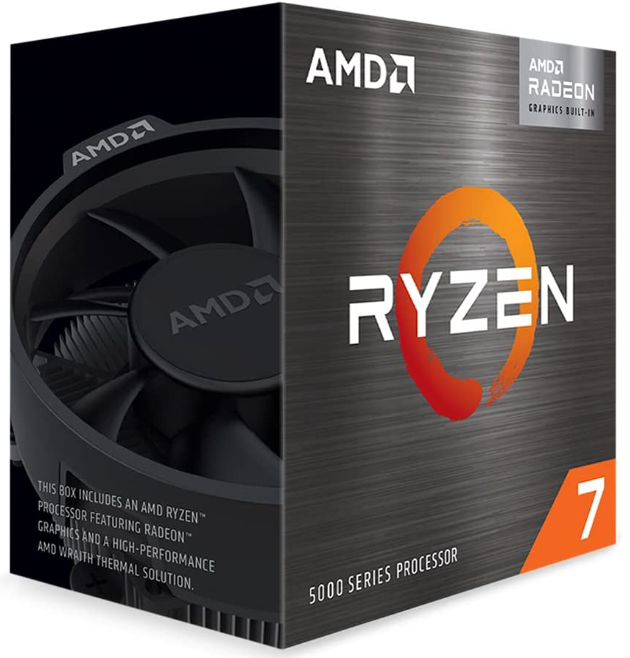
This superb Corsair RM850x power supply is more than capable and is dead silent. Should you desire to expand your system in the future, you will have more than enough reliable power.

Okay, remember spinning hard drives! Well, remember when SSD came out? Well folks, here is the next level! These 1TB M.2 Internal Solid State Drives are the cats meow! And the motherboard can take two if you want another 1TB at the fastest data transfer rates you will ever need.
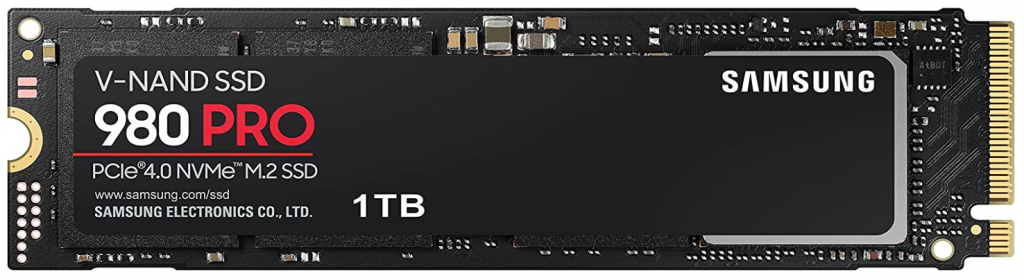
SAMSUNG 980 PRO SSD 1TB PCIe 4.0 NVMe Gen 4 Gaming M.2 Internal Solid State Drive Memory Card, Maximum Speed, Thermal Control
Don’t forget the memory! Don’t cheap out either. Trust me, trying to save ten or so bucks on “off brand” memory is a very bad idea. I am running 16GB of Corsair VENGANCE DDR4 memory. It is very fast, runs cool and is all I need. You can double up if you want but, only if you really, really need to.
Don’t need to think: Corsair Vengeance LPX 16GB (2x8GB) DDR4 DRAM 3200MHz C16 Desktop Memory (Get two sets if you desire)
Box it all up! The case to mount it all into does involve some personal preference. I don’t care if my P.C. lights up like a Christmas tree since I’m really not into that. What I am into is; airflow, a good layout, good cable routing options, clean aesthetics, ample front panel ports and more than enough adequate hardware / accessories for the build so, I needn’t buy anything else. This Corsair 4000D case has all of what I want and has EXCELLELENT airflow with QUIET stock fans. My P.C. runs so cool, my fans rarely kick on anyhow! My big build here is actually quieter than my laptop!

I LOVE this LG UltraGear gaming monitor (with AMD FreeSync!) and keep in mind, this motherboard has VERY CAPABLE Dual monitor outputs (and then some) so, you needn’t buy anything else. Notice the built in graphic capabilities on the processor too!? The monitor comes with an HDMI cable too! So, yeah. Budget friendly and A-W-E-S-O-M-E!

Okay, the wireless keyboard and mouse combo is a personal preference. I will provide this standard, good combo and then, my personal favorite below. You can choose. Until our P.C.’s can mind meld with us telepathically, we have to resort to our fingers! Here is a good combo:

Here are my personal favorites, the mouse and below that, the keyboard. Since I am at a P.C. over 12 hours each day, I use a very good wireless trackball mouse that I have set for high sensitivity. This reduces carpal tunnel pain considerably. This is also far faster and more intuitive than moving a mouse around on a pad. With LOTS of options that I can customize, I only have to reach for the keyboard when I am actually typing! Like now.

I like this particular wireless keyboard a lot. Has great customizable keys, a nice angle, feel and wrist rest.

Keep in mind as well, the motherboard has built in WiFi and Bluetooth! So, the days of needing a dongle for every connected device are gone!
There you have it folks, all you need is the knowledge on how to boot to your bios, (enable virtualization while there if you desire to use an emulator in the future), set your boot order then install your operating system onto your blazing fast M.2 SSD. Then, set up all your programs, do you updates and so on. BAM, you are done. Or I can save you a lot of time and do it all for you for a hondo!
Install your O.S. via Flash Drive. I installed Windows in less than 15 seconds folks! Yes, Yes, Yes… what used to take me over an hour I now do in less than a minute! We are talking O.S. installation here people, keep your mind outta the gutter!
P.S. If you don’t have a good USB stick / flash drive to install your O.S., here is what I recommend:

You query: “Where can I get my Operating System?” I recommend getting yours from an authorized dealer or builder. I can do that for you and save you a lot of money. There are also methods in where you can get your software License from your old PC and activate it on your new P.C.. Again, hiring me to build your P.C. will cost you a hondo but, will save you more than that unless you are already in the know and have the correct tools.
Tools you ask? Well you NEED a grounding mat and wrist strap. This is NOT OPTIONAL. I cannot emphasize the importance. Even though you MIGHT THINK you carefully handled your memory, motherboard, processor, SSD and components, without being grounded, you have NO business doing so. I have seen the microscopic E.S.D. (electro static discharge) damage to components first hand. One of the first things they teach you in ANY electronics classroom is how to be properly grounded. Even though your components may seem to work after being handled without you being grounded, that does not mean they are not damaged and said damage will rear its’ head sooner than later! It’s the basics of basics people, ground yourself and your work surfaces!

When building your P.C. on your own, use the right tools! Be sure to stay grounded and be careful using any magnetic tools around sensitive components! There are many tool kit options to choose from. Here is a basic kit that covers pretty much everything you will need to assemble, disassemble or crack open electronic devices. Replace your laptop screen, open your phone or clean that dirt from underneath your fingernails!

So, yes… That is the ASUS build. I LOVE MINE! I will provide the MSI build next. I do prefer Asus motherboards for several reasons. They come with more stuff! Plenty of hardware and cables. More than I have needed actually. Zip ties, extra screws, brackets and so on. MSI comes with minimal. As a matter of fact, I use the extra zip ties and screws from my Asus build in my MSI build. Also, Asus bios and software, from tweaking to updating is just far better IMHO. I have also experienced better longevity with Asus motherboards. I build what people want so, so be it. I’ll even build with cheap off brand if that’s what you want.
